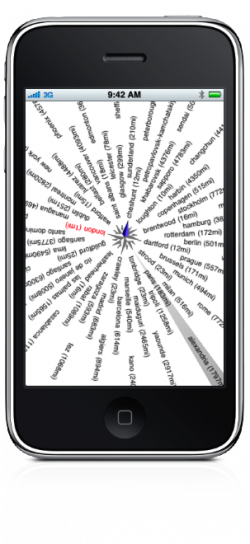City Compass"Inutile, donc indispensable" - urbanbike
"Pretty entertaining!" - Gray Agenda "really sweet ... really easy to use" - makeuseof.com |
|
City Compass uses information provided by your iPhone to locate cities closest to you and to show distances and general directions. In the center of the screen, the blue section of the compass rose points north (true north, as on a map). The nearest city is shown in red. If your iPhone detects that you are moving, the direction of movement is indicated with a gray beam. In the screen shown here, City Compass says that London is the nearest city (1 mile away due west), and the iPhone is traveling southeast toward Paris (and Alexandria). A note about north: On iPhones with a built-in compass (3GS), the compass rose will point toward true north. On iPhones without a compass (3G), the direction of travel will always be up as you rotate the phone. If the iPhone does not detect a travel direction, then north on the compass rose will point up. First-generation 2G iPhones do not report the travel direction, so north on the compass rose will always be up. |
Send all queries, problems, and compliments to [email protected]
Copyright © 2009 Dan Costin, All Rights Reserved